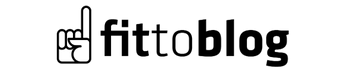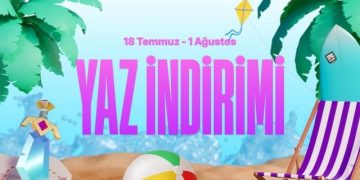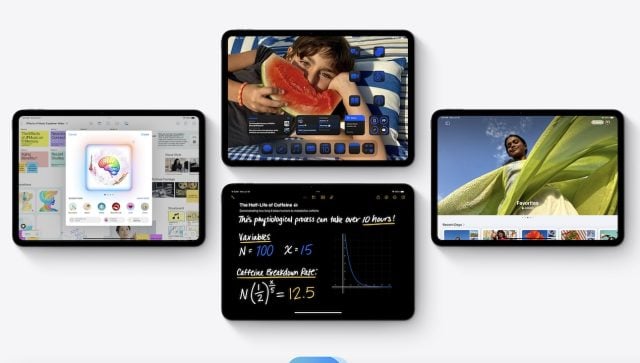
It has been revealed that with the iPadOS 18 developer beta version, iPad users can format external drives connected to their devices without needing a Mac computer.
Kaleb Cadle, writing in ByteBits, said that he discovered the new file format options while playing around with the iPadOS Files app and shared the following statements: “Now in the Files app in iPadOS 18, when we right-click or press and hold an external drive and select ‘Delete’, we have a new option to reformat the drive. options appear.
Currently, the format options here are APFS (with Case-Sensitive or Encrypted), ExFAT, and MS-DOS (FAT), the same format options available in Disk Utility (except for formats with macOS extensions, which don’t make much sense for this feature on iPadOS). This is a big improvement for iPad users, and it will be interesting to keep an eye on new improvements to this functionality and others in the Files app throughout the iPadOS 18 beta cycle. It looks like Apple may be following a similar path to incorporating much of the Preview app’s functionality into the Files app via Quick View, but now with the functionality of Disk Utility.
The second beta version of iPadOS 18 is expected to be available to developers today.
Follow our site to read more technology news!