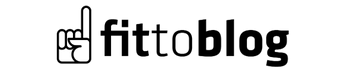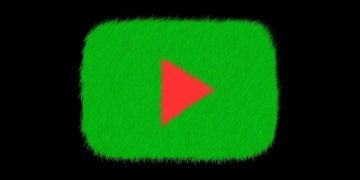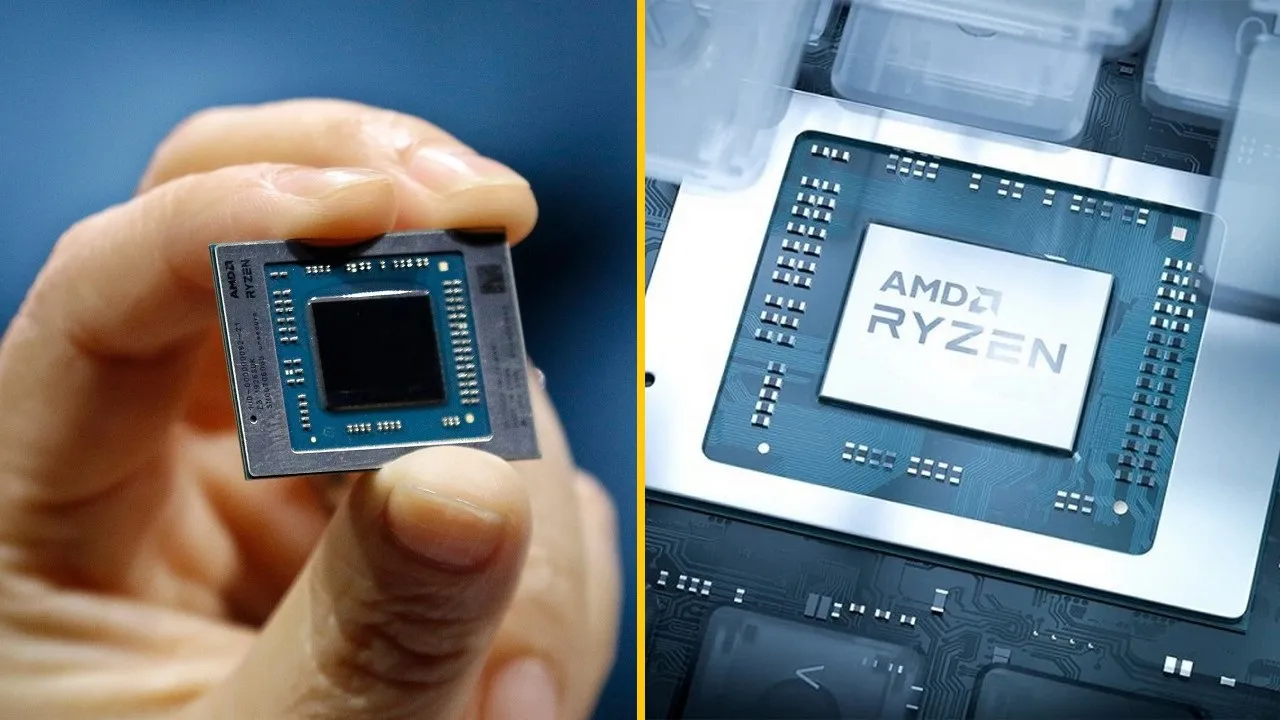It was released by NVIDIA as a beta version of NVIDIA App, which combines applications offering different features such as NVIDIA Control Panel, GeForce Experience and RTX Experience under one roof.
What’s New in NVIDIA App (beta)
NVIDIA App simplifies the process of keeping your PC up to date with the latest NVIDIA drivers and enables quick discovery and installation of NVIDIA applications such as GeForce NOW, NVIDIA Broadcast, and NVIDIA Omniverse. Another feature of the new application that caught our attention is that it no longer requires logging in.
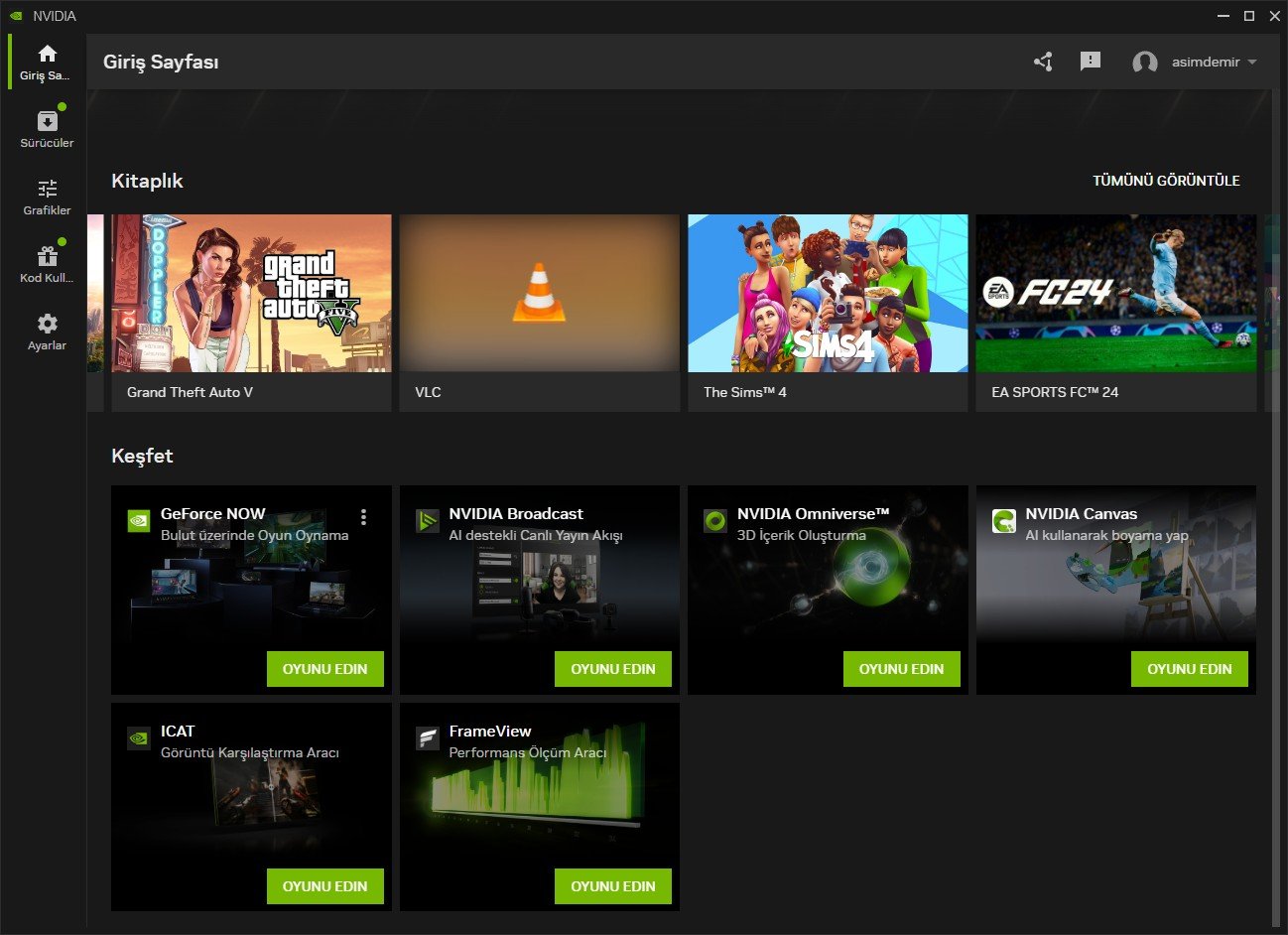
Featuring a unified graphics card control center, the app allows for fine-tuning of game and driver settings in one place, while being redesigned for easy access to powerful game recording tools, performance monitoring interfaces, and game enhancement filters, including innovative new AI-powered filters for GeForce RTX users. provides an in-game interface. One of these is RTX HDR, which will add High Dynamic Range support to PC games that haven’t been enhanced with such visual upgrades. During the beta period, NVIDIA has a roadmap that will include adding features like “AV1 support for Shadowplay, additional DLSS controls, extra overclocking options, and more.”
This first beta version includes many of the best features of the existing apps while optimizing the user experience, introducing an optional login option to redeem packs and rewards, and introducing new RTX features to enhance gaming and design experiences.
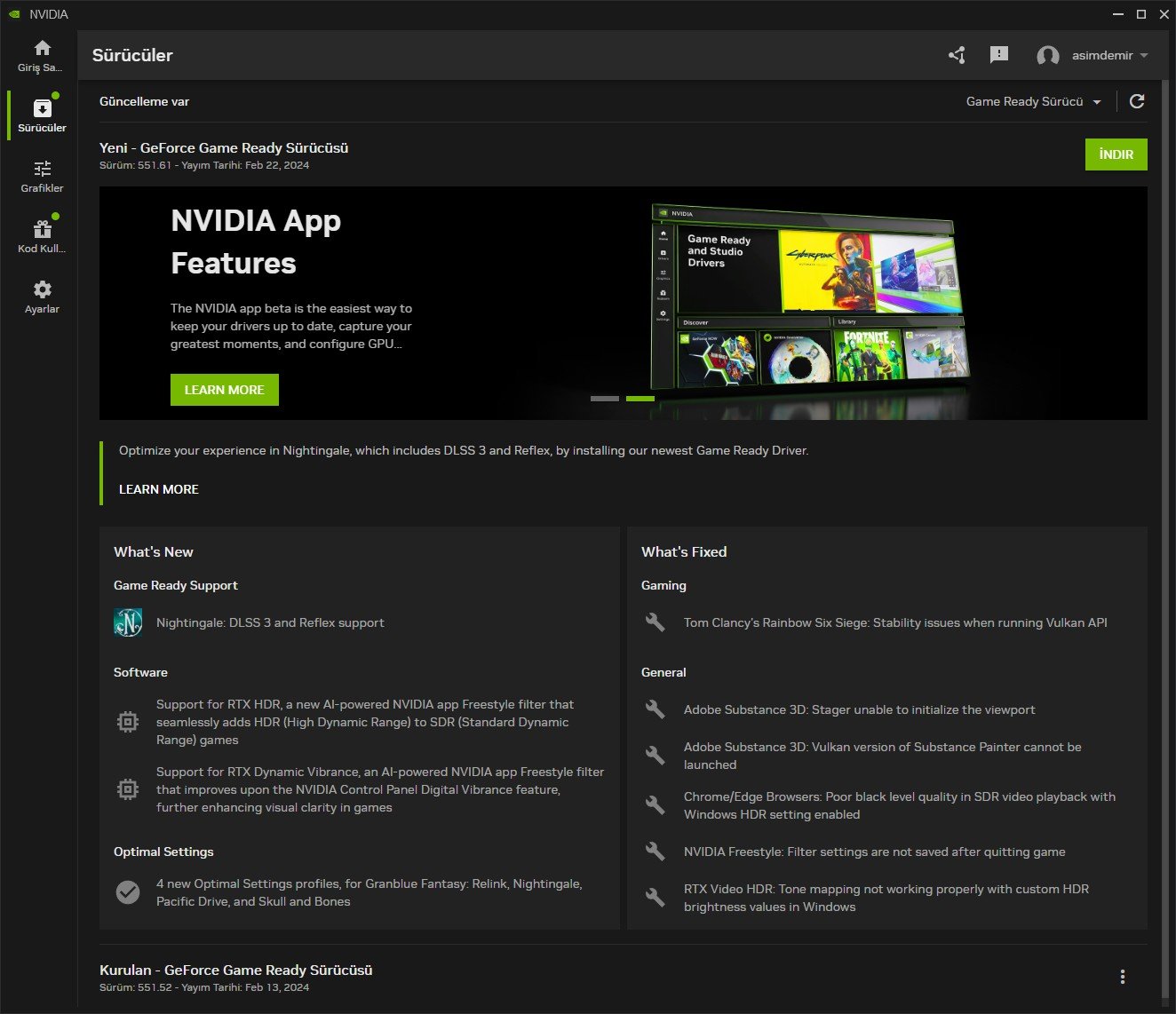
More features from the NVIDIA Control Panel will be added to the app in the future, including Display and Video settings. More features are on the way, including GPU overclocking from GeForce Experience and the RTX Experience app.
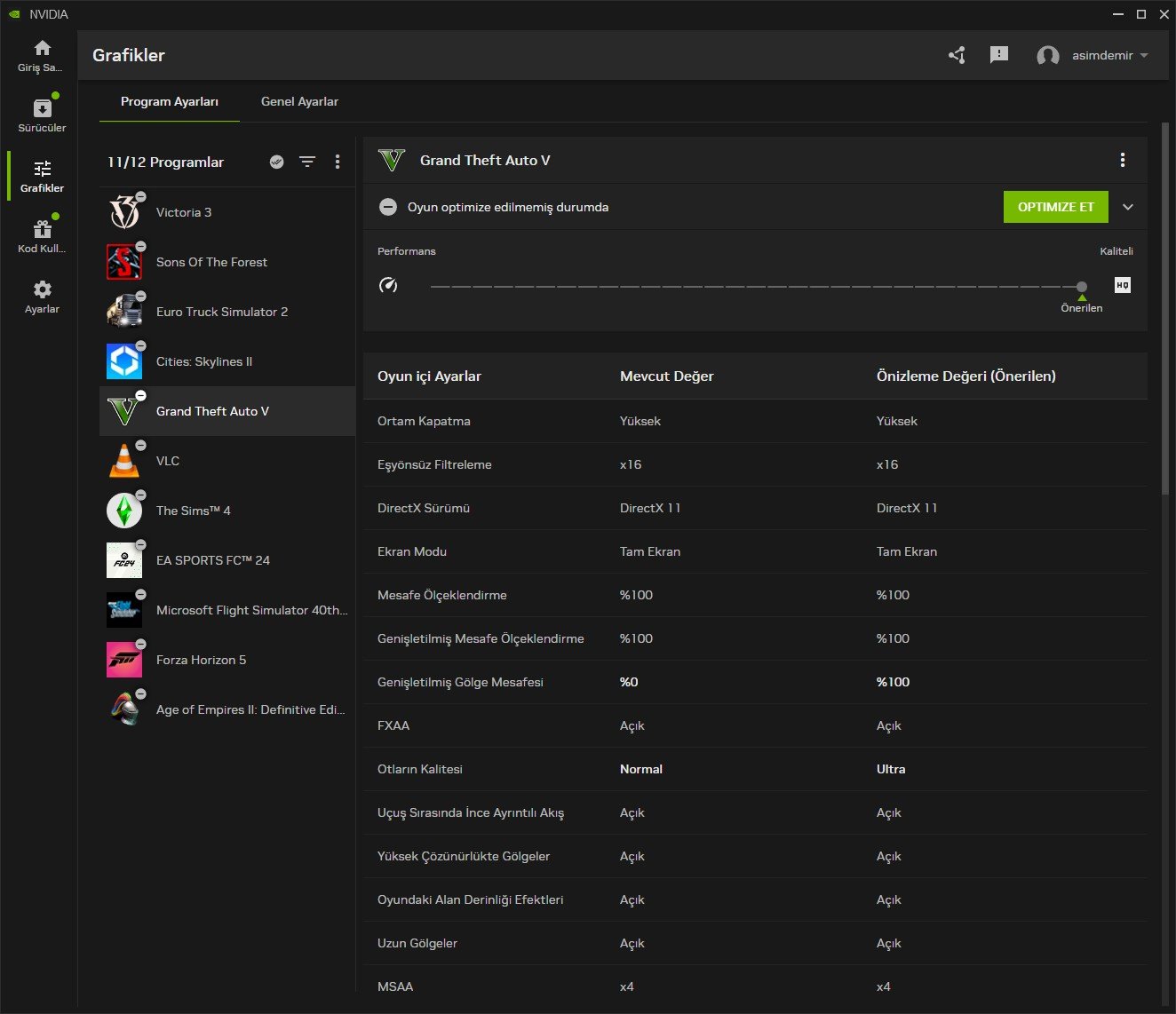
On the other hand, not all features will be transferred to the new experience. NVIDIA underlines that its primary goals in the new application are to improve user experience, increase client performance and pioneer RTX innovations. To achieve this, the company decided to deprecate several underutilized features, especially when good alternatives were available. In this sense, it is shared that the decision to discontinue use includes Broadcasting on Twitch and YouTube, Sharing Images and Videos on Facebook and YouTube, and Stereo shooting with Photo Mode 360.
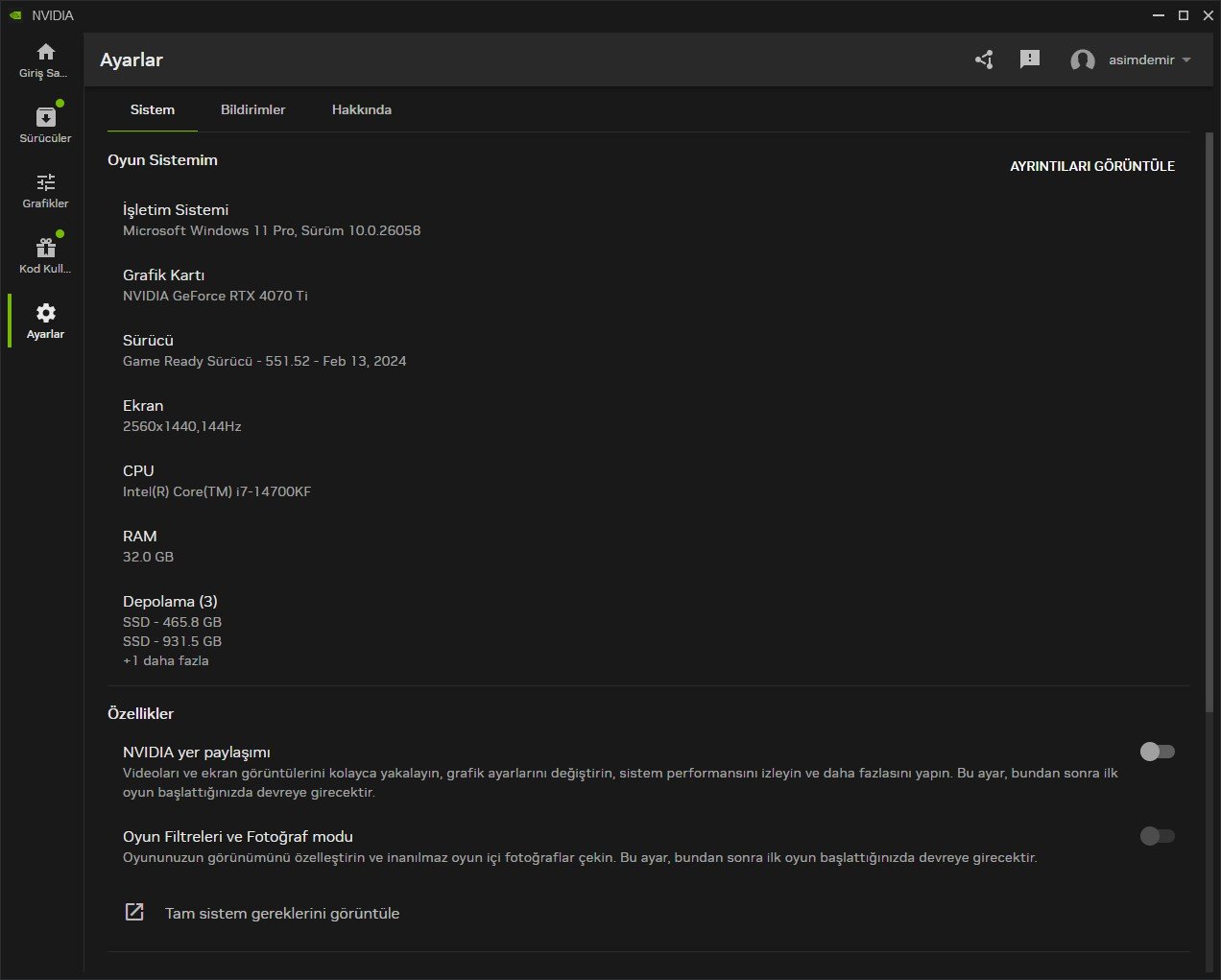
You can download the NVIDIA App beta version here and start using it immediately. Meanwhile, GeForce Experience and NVIDIA Control Panel will continue to be available during the NVIDIA App beta release.
NVIDIA App Supported GeForce Game Ready 551.61 WHQL Driver Also Released
NVIDIA. In addition to official support for the Nightingale game, which is in early access with the GeForce Game Ready 551.61 WHQL driver, it also brings support for the company’s newly announced control center application. As always, the driver also provides fixes for various bugs. You can download updated drivers from this address.
Follow our site to read more technology news!