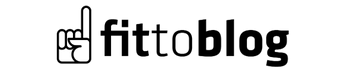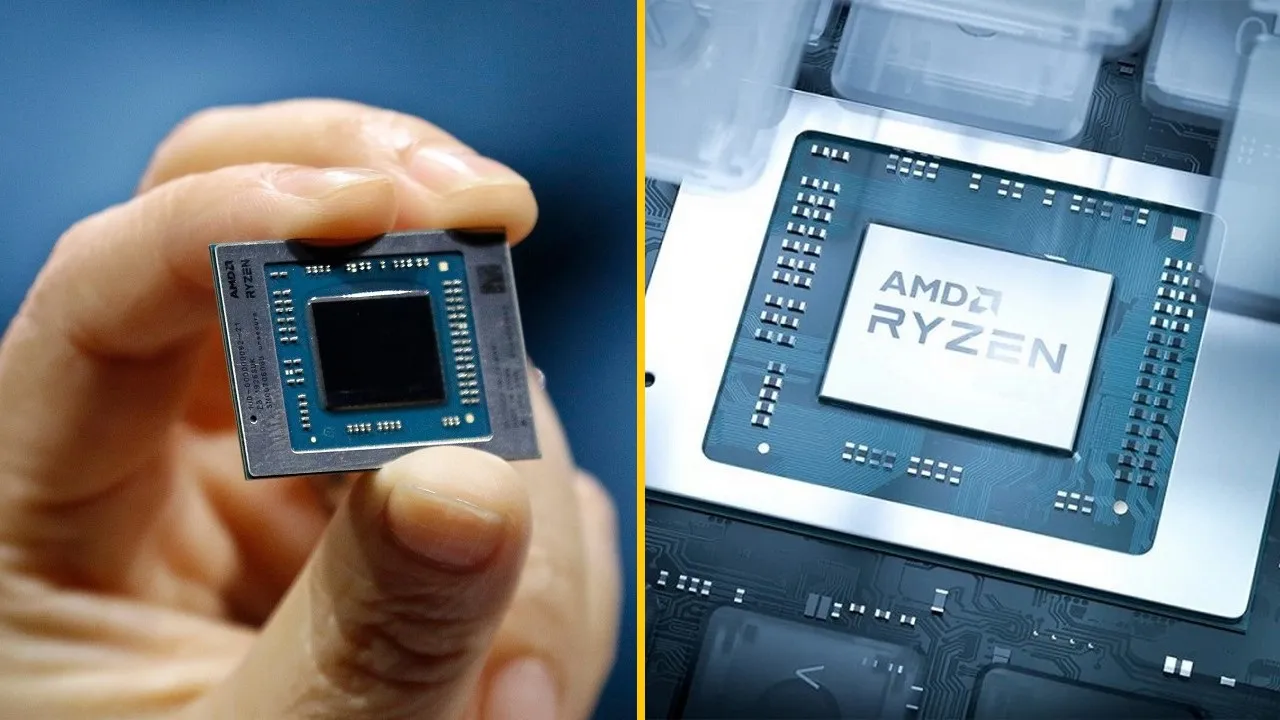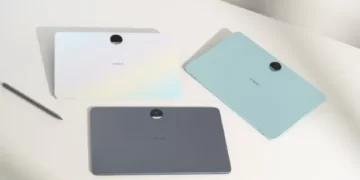PlayStation VR2 (PSVR2), the virtual reality headset released by Sony specifically for PlayStation 5 game consoles, will be compatible with PCs as of August. Sony shared that it was preparing for support earlier this year, and now the features, release date and price of the adapter have become clear. Thus, PSVR 2 owners will also be able to play SteamVR games.
PlayStation VR 2 (PSVR2) PC Adapter Features
The PSVR2 PC adapter appears as a small box with a single cable to be plugged into the headset. DisplayPort 1.4 and USB ports allow gamers to plug the adapter into their PC and start using the headset as a standard PC VR option. Of course, an application will also need to be installed on computers to ensure the connection.

The minimum requirements to use PSVR2 on your PC are as follows:
| OS | Windows 10 64-bit / Windows 11 64-bit |
| Processor | Intel Core i5-7600 (7th Gen or Kaby Lake) / AMD Ryzen 3 3100 (Zen 2 or later) |
| RAM | 8 GB and above |
| GPU | -NVIDIA GeForce GTX 1650 or higher (Turing or higher) -NVIDIA RTX Series-AMD Radeon RX 5500XT or higher / AMD Radeon RX 6500XT or higher (For best performance, it is recommended to use AMD Radeon RX 6600XT or higher with NVIDIA GeForce RTX 3060 or higher ) |
| DisplayPort | DisplayPort 1.4 (standard DisplayPort or Mini DisplayPort output required) |
| USB | direct connection |
| Bluetooth | Bluetooth 4.0 and above |
When using the title on PC, there will be some feature differences compared to PS5. Sony says that “HDR, headphone feedback, eye tracking, adaptive triggers, and haptic feedback” will all stop working when the adapter is used to use the tether on a PC, which is a bit sad.
On the other hand, PSVR2’s other high fidelity and sensory immersion features including 4K visuals (2000 x 2040 per eye), 110-degree field of view, finger touch detection and transparent view, as well as pre-rendering, and 3D Audio is supported in supported games.
PlayStation VR 2 (PSVR2) PC Adapter Price
The PC adapter will be available on August 7 with a price tag of 59.99 euros. You will also need a DisplayPort 1.4 compatible cable to use the accessory, but unfortunately this cable will not be included in the package.
Follow our site to read more technology news!