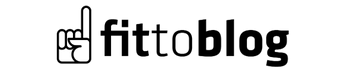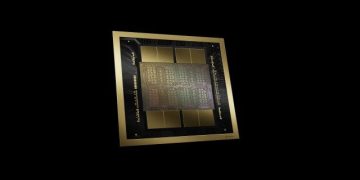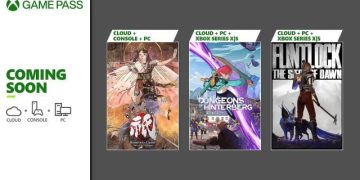Shazam, one of the applications we use most to discover new music, has updated its iOS application and iPhone It has gained a feature that its users will greatly enjoy. Now, while you are browsing social media with headphones on, Shazam will be able to automatically detect the songs you like without removing the headphones.
As you know, in order to find a song with Shazam, you had to open Shazam and let Shazam listen to the music in question through the phone’s microphone. Additionally, Shazam could also detect songs in mobile applications, but this Play songs loudly through the phone’s speaker It was necessary.
You will be able to Shazam all the music in mobile applications while listening to your headphones.
Shazam now has headset microphone and It also has access to the sounds coming out of the headset. Although this may seem like a small feature, it can be said that it will be an enjoyable feature, especially for people who are in a lot of social environments and use headphones.
Namely; Let’s assume that you are on a public transport vehicle with headphones in your ears and browsing social media, or that you are working with headphones in your ears in a public environment such as a cafe or library. in an application or in your location. detecting music playing in the environment You would need to use the phone’s speaker or microphone for this. Now all you have to do is open Shazam. Shazam will automatically detect the music you are listening to on your headphones or the music in the environment.
The feature in question can be used on both wired and wireless headphones. Of course, the question we need to ask here is whether Shazam has such a simple but useful feature. Why did he publish it so late?