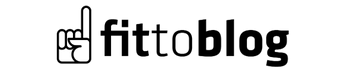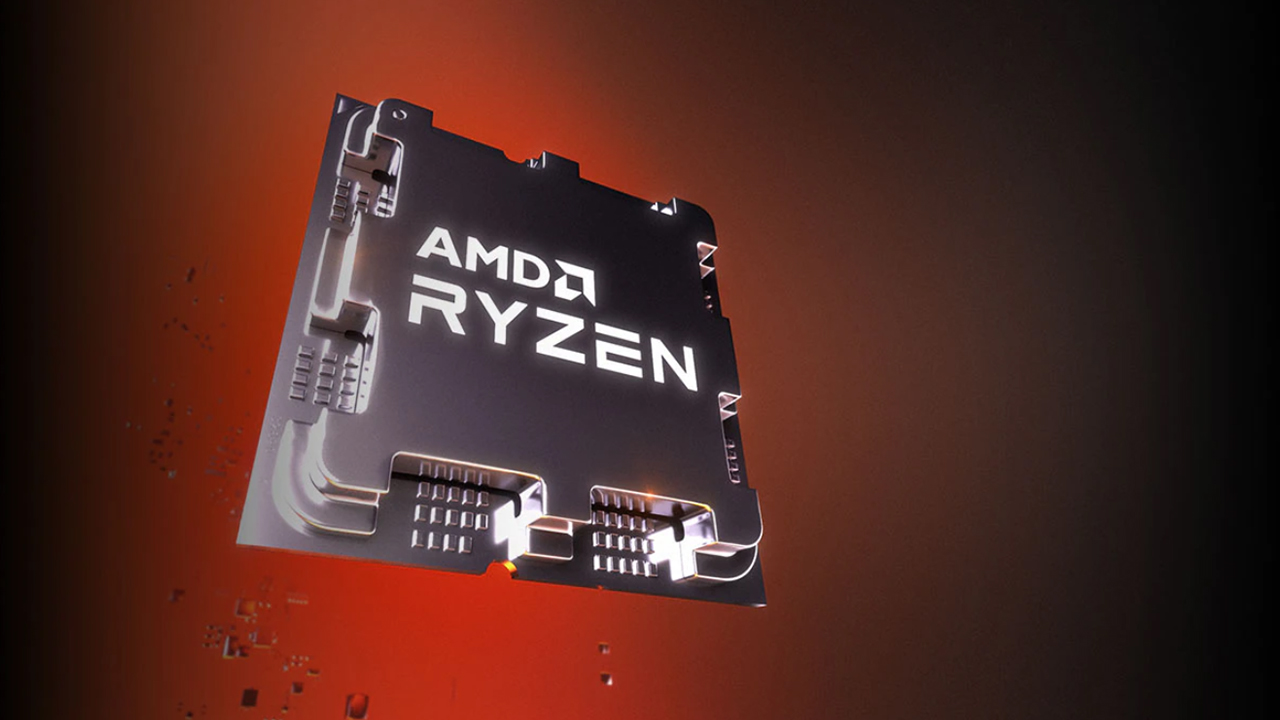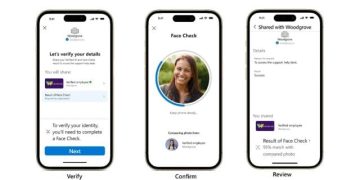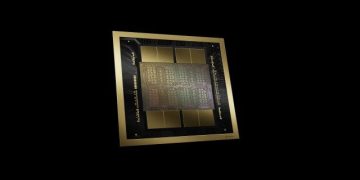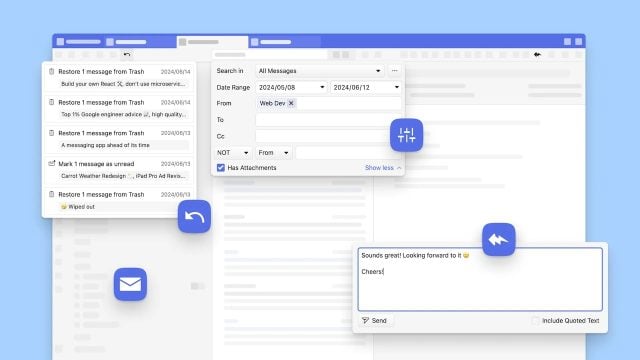
The 6.8 update offered by Vivaldi was offered to users with the renewed Mail 2.0 mail client, real-time memory usage tracking and other improvements.
Vivaldi 6.8 Innovations
Here’s the company’s description of the Vivaldi 6.8 update: “In the new Vivaldi 6.8 on the desktop, the built-in mail client sees a major update with optimized search and prefetch for mail preview. You also get a faster way to respond to emails. This update also includes real-time updates on tab memory usage, address space improvements, and more.”
Vivaldi Mail 2.0 brings significant changes to the default settings in the client. Starting from version 6.8, Vivaldi Mail automatically downloads all your emails from the last 30 days. This change allows for more efficient searching and previewing the first three lines of each email without having to open the email first.
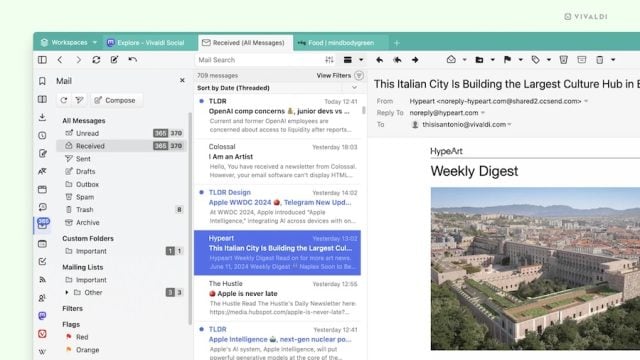
Quick Reply feature is also offered with Mail 2.0. A quick reply box is placed at the bottom of each email pane so you can respond to the email right away. Finally, Vivaldi Mail now remembers up to 200 actions and allows you to undo many mistakes.
Other innovations coming with Vivaldi 6.8 are as follows:
- Real-time memory usage: Built-in Memory Saver now displays exactly how much RAM each tab is consuming, allowing you to keep track of memory-inefficient tabs and quickly kill them. Just move the cursor over the tab to see the effect.
- Mola mode: This mode lets you unwind quickly by matching the sound and hiding everything on the screen. The Resume button now “breathes” to simulate guided breathing and help you relax for a few minutes.
- Workspaces Quick Commands: Select the tabs, press F2 or Command + E, and type “Create New Workspace.”
- Address Bar Updates: As you type the address of an already open website in another tab, Vivaldi will offer you to switch to that tab with a special button.
- Importing Chrome Extensions: You can now import Chrome extensions from other browsers to Vivaldi.
You can download the current Vivaldi version from the official website now.
Follow our site to read more technology news!