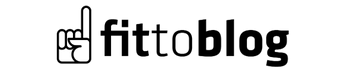Before January 28, when the European Council adopted “European Data Protection Day” in 2006, vivo shared security tips for smartphone users.
With the digitalization of the world, the rise of cloud computing, and the development of communication technologies, our personal data Over time, it became clear how important it was. Information such as names and phone numbers, which people once paid to appear in the “yellow pages”, have now become information that is confidential and protected by law. In fact, the date of January 28 has been celebrated since 2006 to draw attention to the importance of protecting data.European Data Protection DayIt is celebrated as “. In Turkey too since 2016 for the celebrated “Data Protection Day” vivoshared some security tips.
Here are vivo’s smartphone security tips:
- Set PIN and password on your phone: This way, your phone will not be used without permission by people you do not want.
- Back up your smartphone and ensure data security: Back up all data in the contacts, such as contacts, documents, photos.
- Don’t forget to update your smartphone’s software: If updates are not made, you will be more vulnerable to cyber threats, keep your phone up to date with automatic updates.
- Clear your personal data before disposing of your old phone: To protect your information, clear the memory of phones you give or sell to others.
- Only install apps from trusted sources: Files from unknown sources may steal your information or damage your devices.
- Be careful about how apps can access your personal information: Pay attention to the information requested by applications, do not approve all of them. Do not approve unnecessary access requests.
- Be careful when connecting to open Wi-Fi networks: Your phone may be a target of attack when connected to public networks. Do not access your sensitive and personal information over these networks.
- Don’t change your smartphone’s security settings: Your phone’s operator, manufacturer or operating system comes with ideal security settings, and making changes to these settings may cause you to experience security problems.
RELATED NEWS
RELATED NEWS
RELATED NEWS