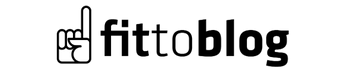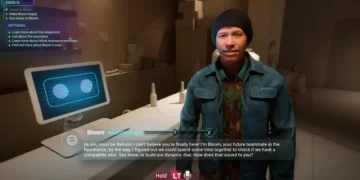WhatsApp has had a feature that allows pinning chats for many years. A few months ago, it was revealed that this feature would also come for messages. The platform is today after months of testing. pinning message made available.
WhatsApp’s message pinning feature started to be added to the application in the past hours. The company is rolling out the new feature gradually, as usual. So it may not be available to everyone yet.
You will be able to pin messages for 24 hours, 7 days or 1 month
The message pinning feature can be used in every chat, regardless of group or individual. So, you will be able to pin any message within that chat. These messages Not just text, but everything including videos, photos, polls, emojis will cover.
There will also be a time setting for pinned messages. Platform, for fixing “24 hours, 7 days and 30 days” and adds that 7 days will be the default. These messages your chat to the top will be fixed. In every conversation only one message can be pinned Let’s not forget to say it.
How to pin messages on WhatsApp?
- Step #1: Open WhatsApp.
- Step #2: Enter a chat.
- Step #3: Tap and hold on the message you want to pin.
- Step #4: Tap “Pin”.
- Step #5: Select “24 hours”, “7 days” or “30 days” and pin the message.