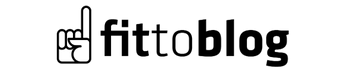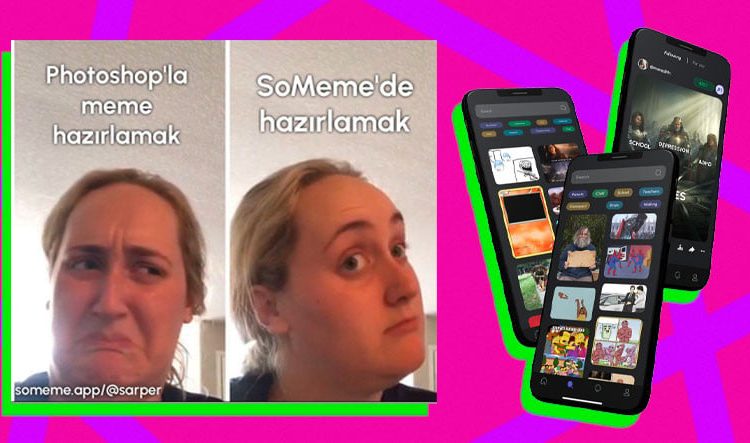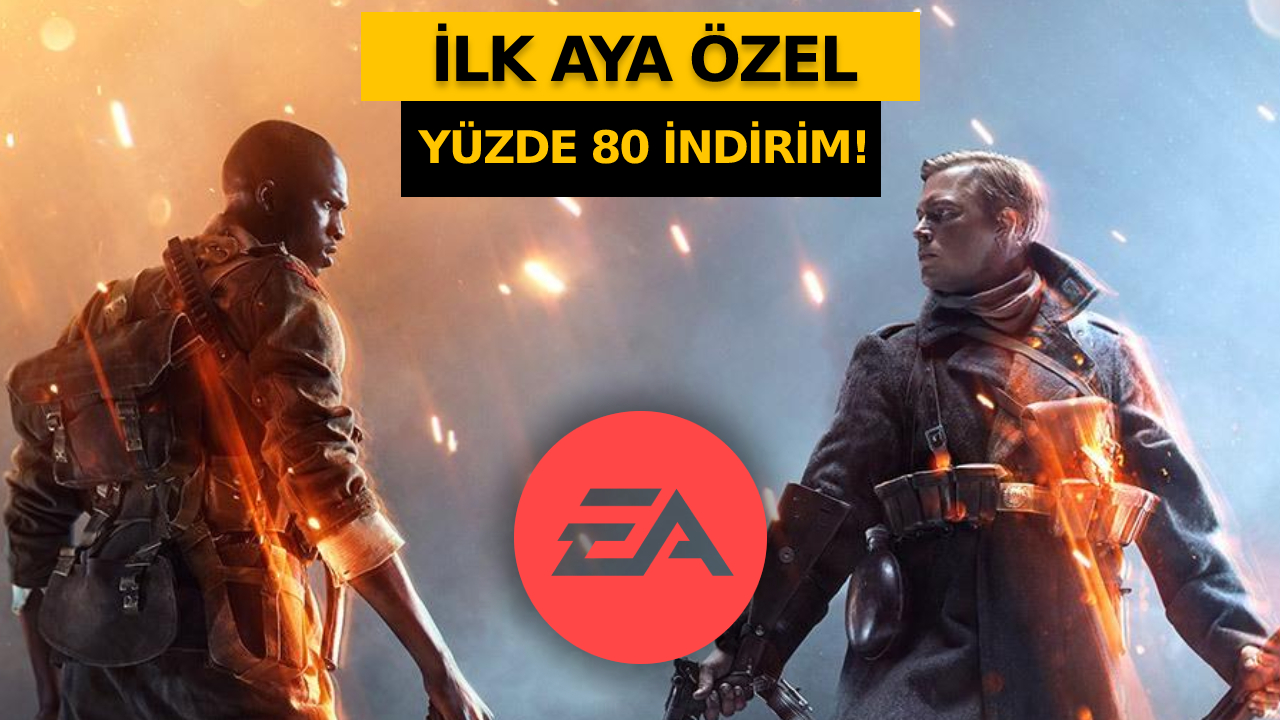Meme culture in the internet world where the heart of humor beats I think it wouldn’t be wrong to say it’s a place. For every topic you can think of, there’s a meme out there somewhere waiting to be made.
So what would it be like? There is an application where you can edit hundreds of popular memes as you wish and produce your own memes in seconds. On top of that, you see a lot of memes prepared by different users in the application. So it’s kind of likewe will only see and create memes like a social media platform.
“That would be great,” we hear you say. Then let us introduce you to SoMeme!
SoMeme is an application exactly as we described above. Besides completely free and while you are preparing memes and browsing through memes prepared by other users, It does not drown you in advertisements.
So how does SoMeme work?
The application works with a very simple system. After logging in, you will see a home page flow. As you scroll the meme you see here different memes prepared on that meme sketch you see. As you scroll down, new memes appear.
If you want to interpret the meme you see on the screen according to your own sense of humor and create a new meme, just press the “+” button in the middle while the meme you want to edit is on the screen. You can then update your text and create your meme as you wish. Memes you prepared You can share it on your profile via SoMeme oryou can also send it to your friends directly from the app.
You can also click on the search button from thousands of memes in different categories You can edit whatever you want.
In short, SoMeme is an enjoyable application where you can create memes as you wish and within seconds, where you can have fun browsing and laughing at the memes produced. If you want to take a look, you can download it from the links below!